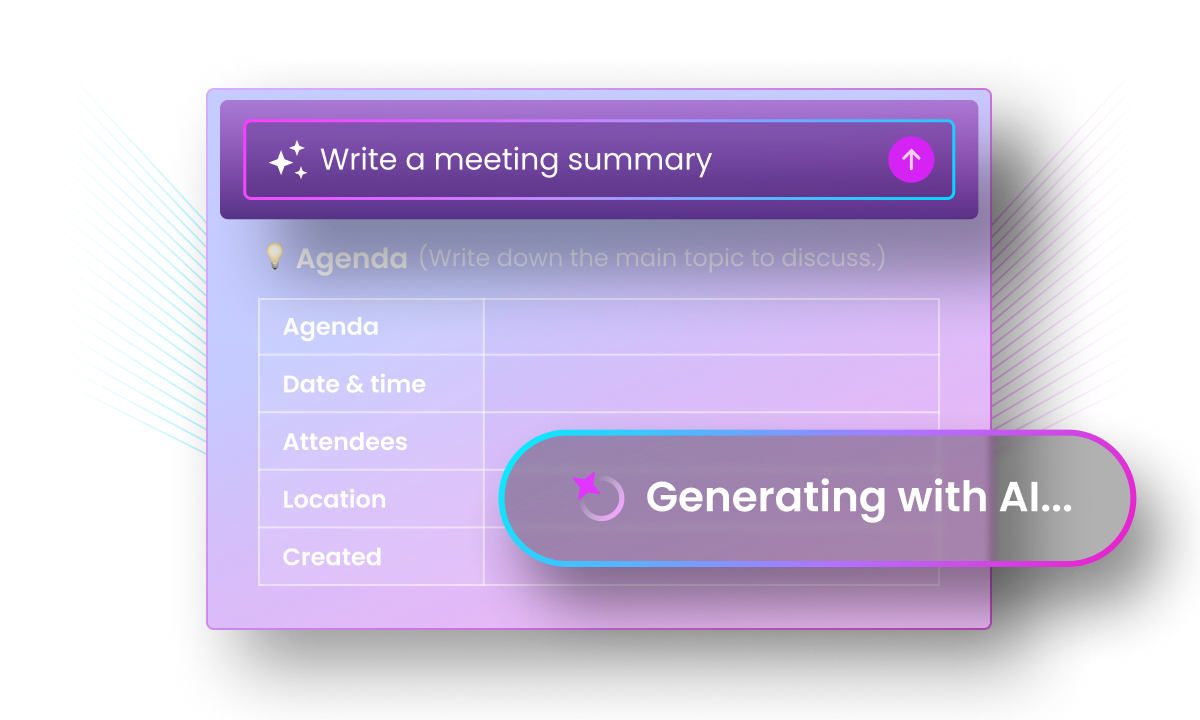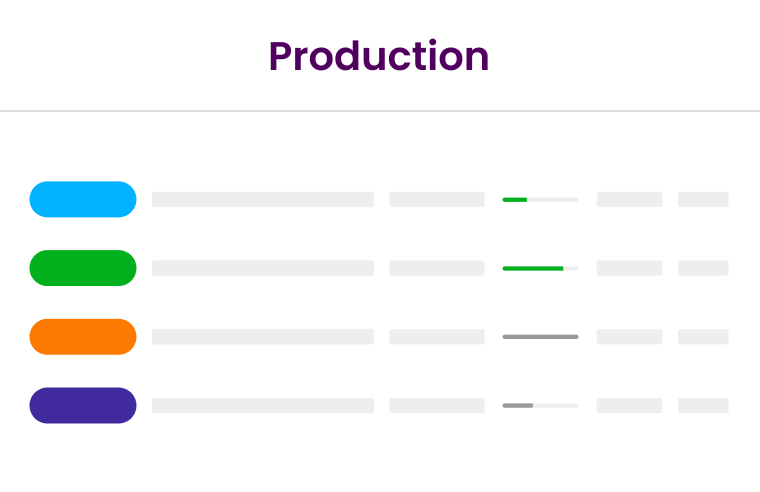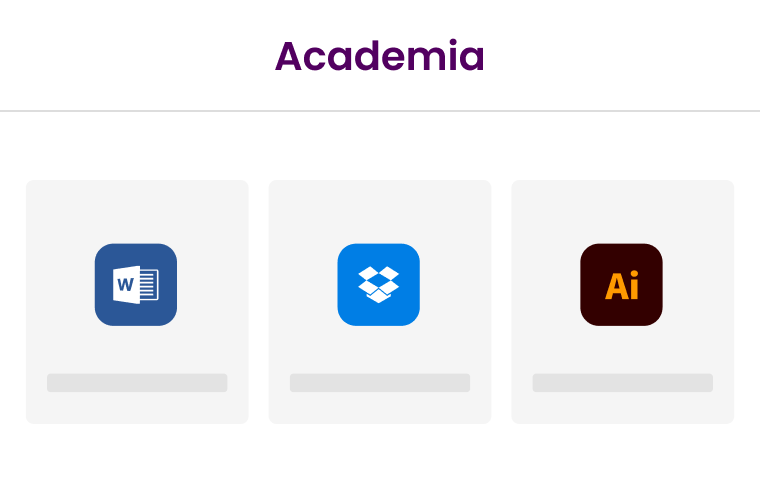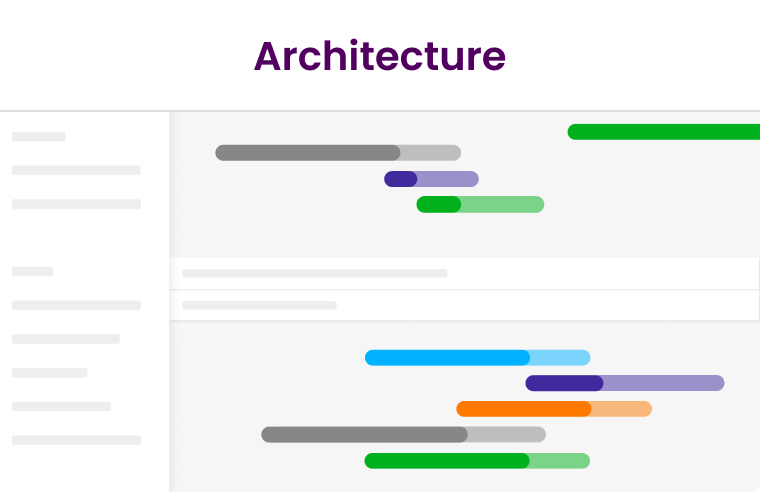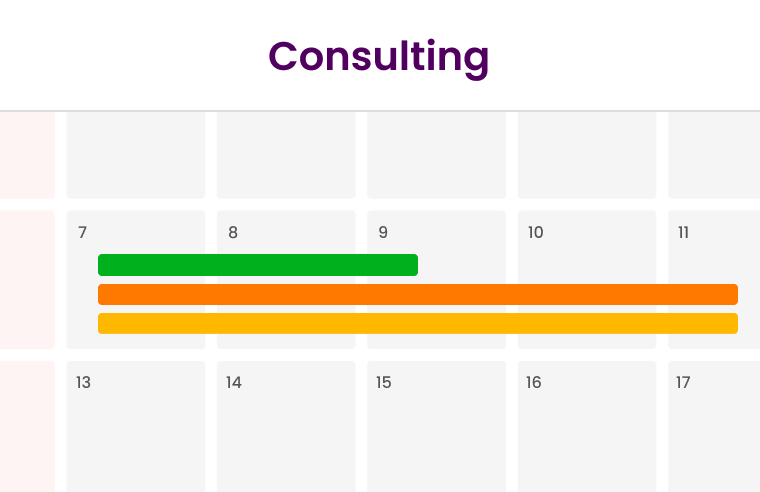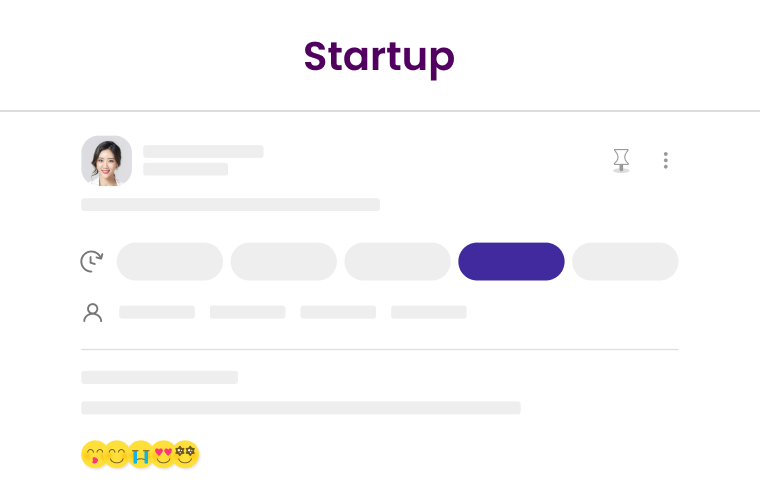Onboarding & Transitions
Smooth out personnel changes with tools that keep essential elements organized and in one place
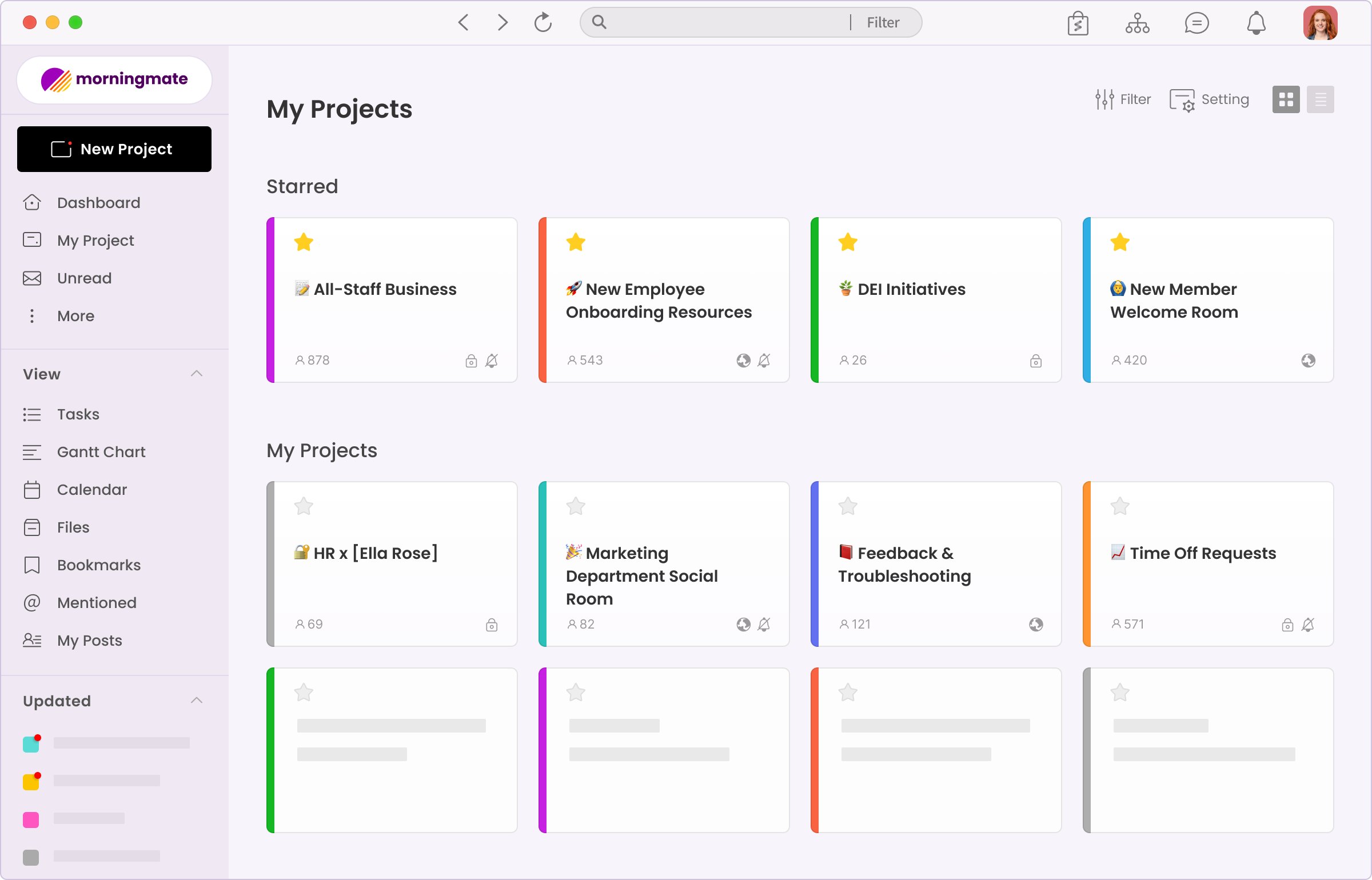
-
Clarity Give new workers direct access to all the essential info they need to succeed
-
Integration Clear task records aid new members as they establish within existing teams
-
Support Build resources to empower a confident and autonomous team
Keep business on track through shifting conditions
Whether onboarding or exiting, keep team synergy strong and bring new members into the fold quickly
-
- Getting started
-
Invite new users to the platform with a simple link, then update your organigram & employee permissions
Create an HR workspace to house manuals and other onboarding materials & collect employee information
Add new members to the workspaces related to their job functions, then check in with a direct message
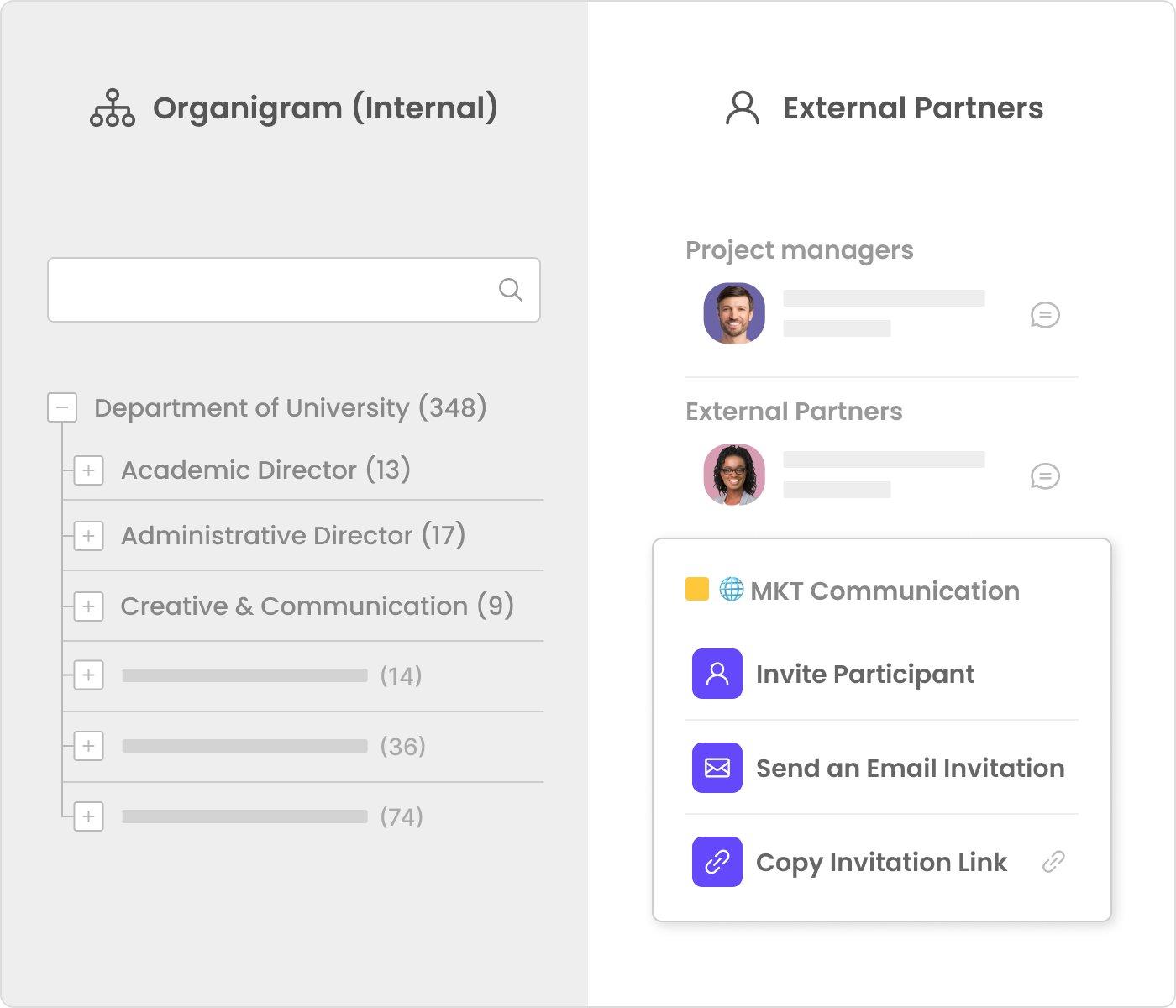
-
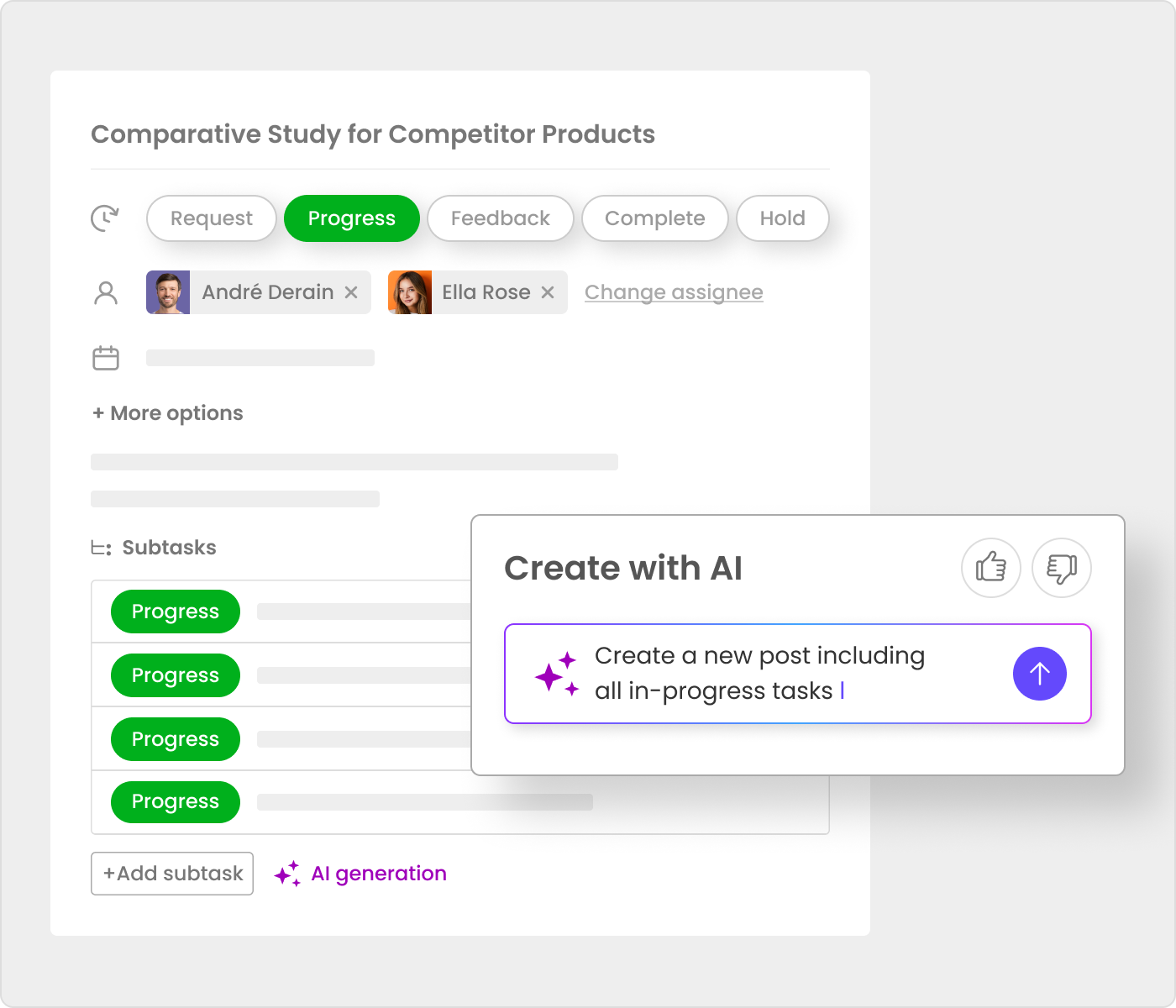
- Seamless departures & arrivals
-
Have AI generate task posts to help new teammates orient to existing workflows
Users can review workspace feed history to gain context & understanding of ongoing projects
-
- Keep up momentum
-
Dedicate a workspace to training materials and support articles
Create peer support workspaces to encourage internal troubleshooting and problem solving
Reach out to Morningmate customer support any time to get the most out of the platform
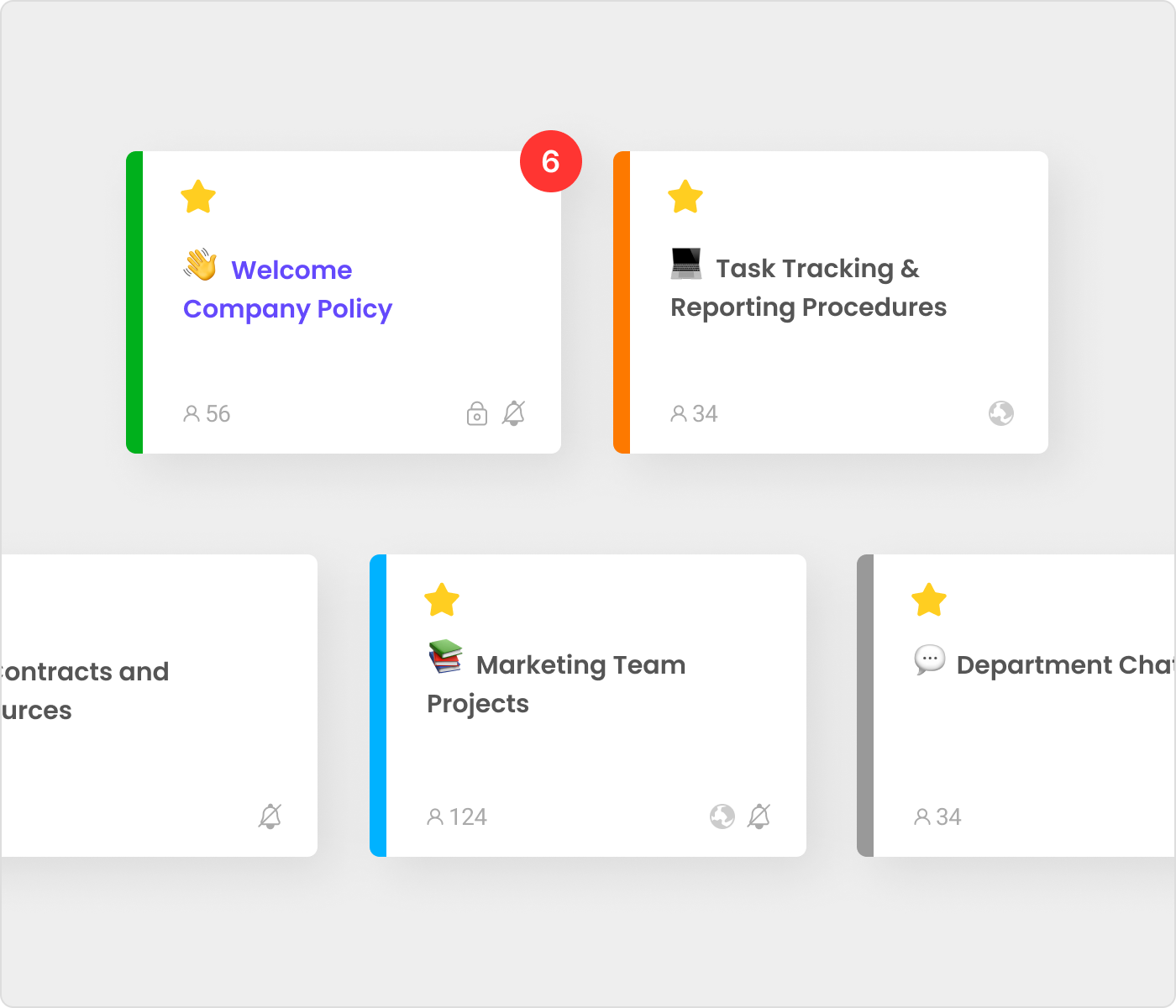
More features for a painless transition
-
- Workspaces
-
Workflow view: Organize your workspace as a calendar, task list, Gantt chart, or feed view
Posts & Tasks: Create and track tasks and their deadlines to share with your team
Folders: Use folders to organize and group data; find what you need with filtered searches
File view: Sort and review all uploaded files across workspaces
Toolbar: Standardize work request formats with five tools for sharing and delegation
Calendar: See tasks and events in a calendar you can sync to your Google calendar
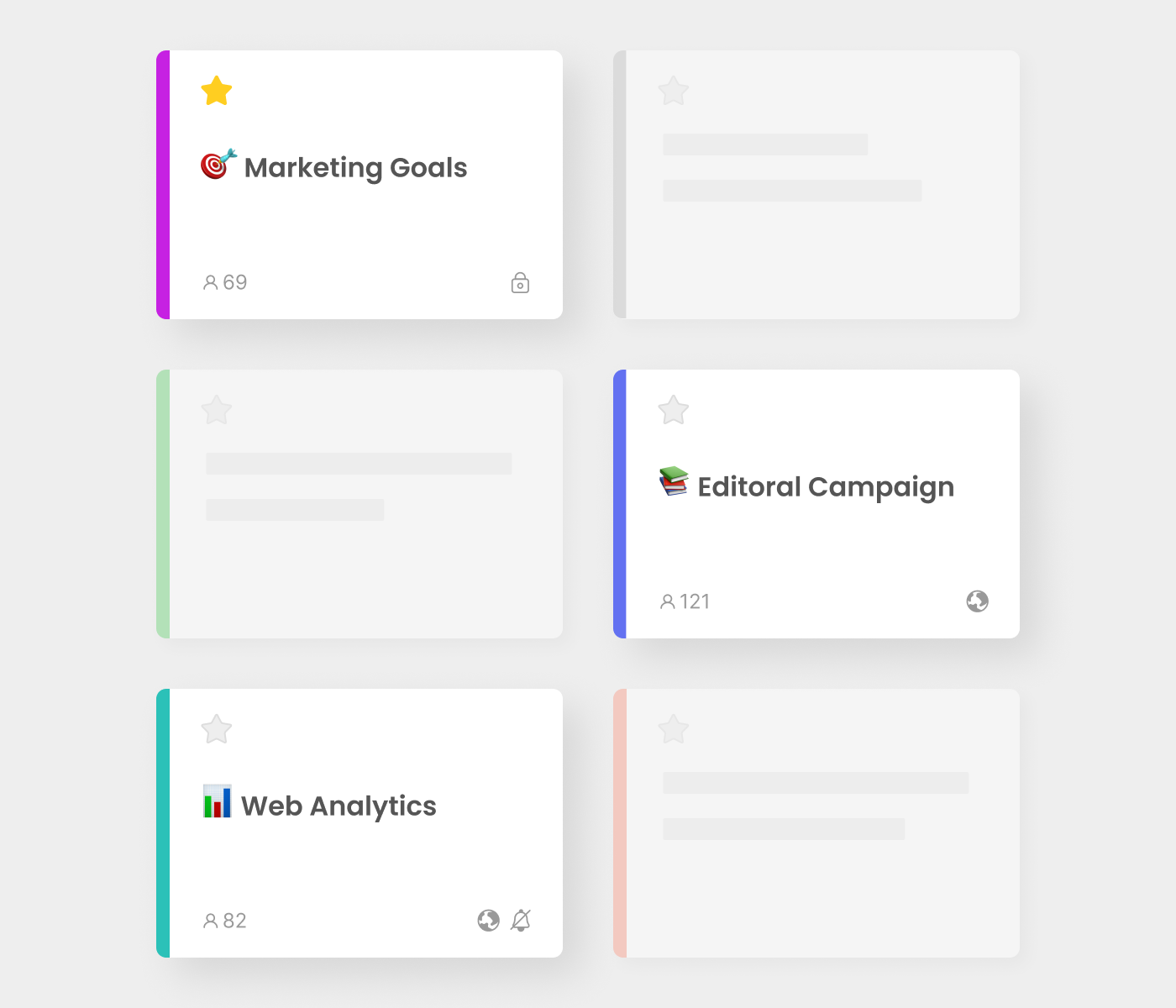
-
- Posts & Tasks
-
Articles: Present important information, tag users, and attach files on a single post
Tasks: Assign users, set due dates & priority levels, track progress, and add sub-tasks
Events: Location map, video conference link, RSVP, and reminder notifications
Checklists: Keep track of reminders, quick tasks & to-do’s
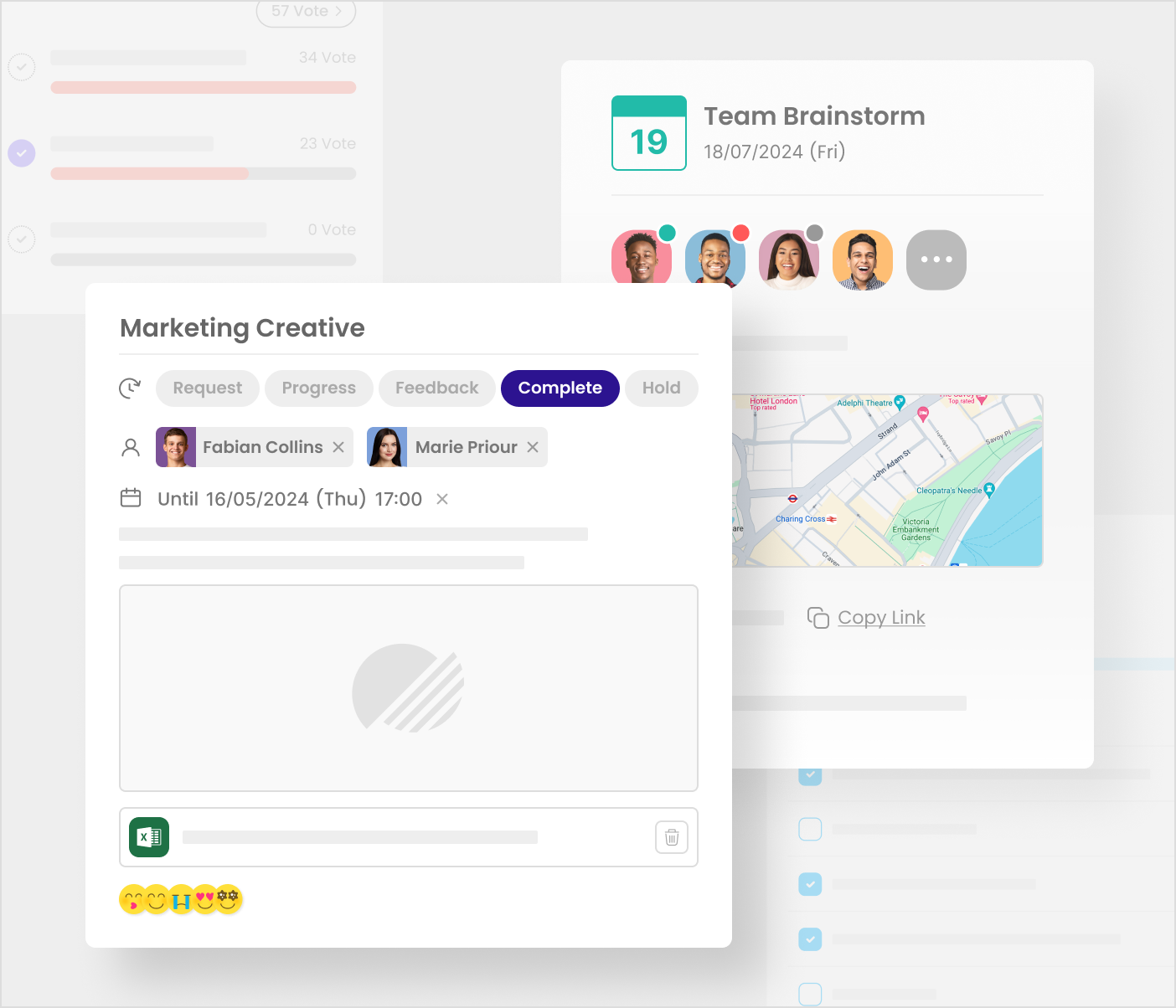
-
- Communication
-
Chat window: Featuring 1:1 or group chats, self-deleting messages, and fun chat stickers
Voice Message: Simplify explanations with the advantages of speaking in your own voice
Comments section: See status updates, upload files, tag users, and ask questions
Video calls: Video conference link, RSVP, and reminder notifications make it easy to connect
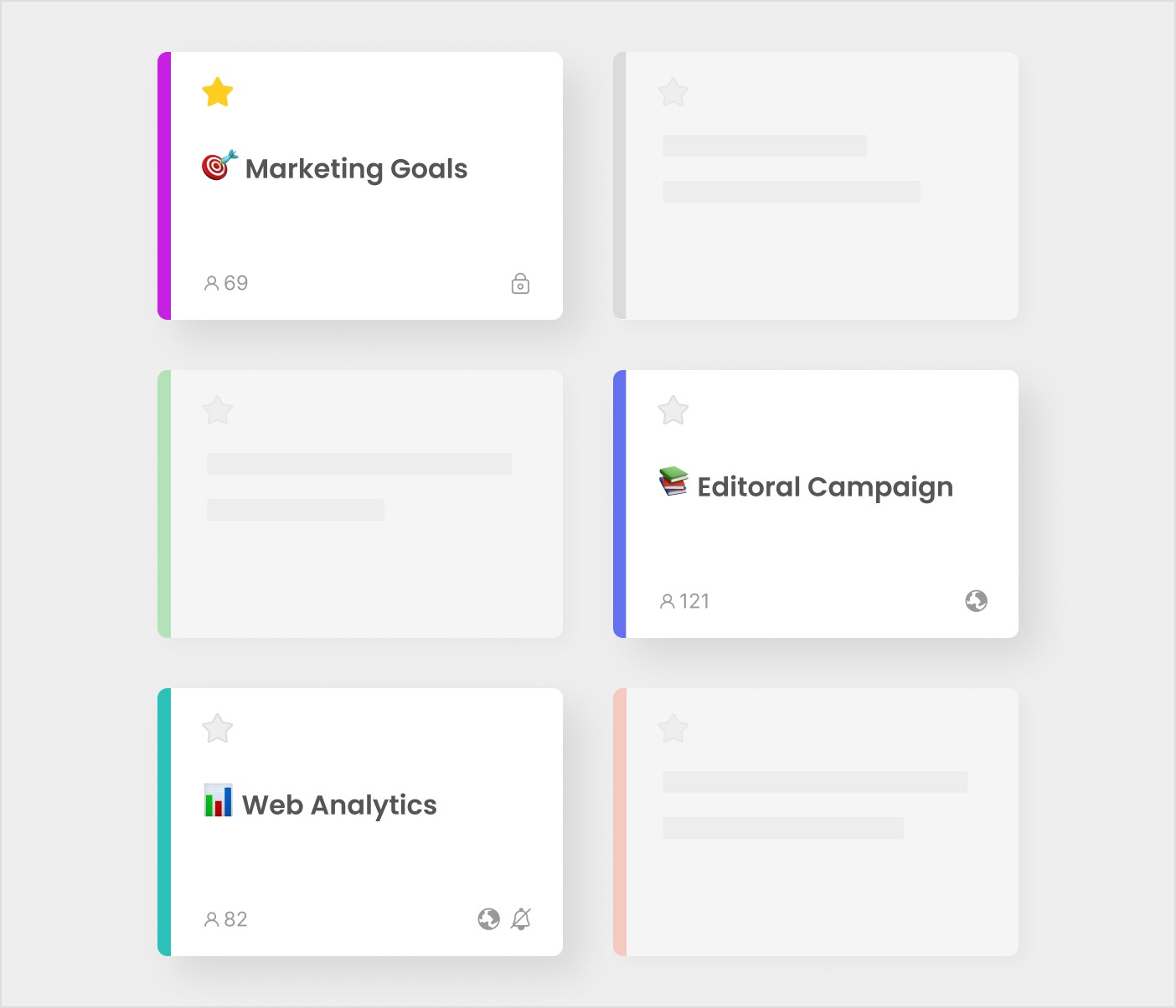
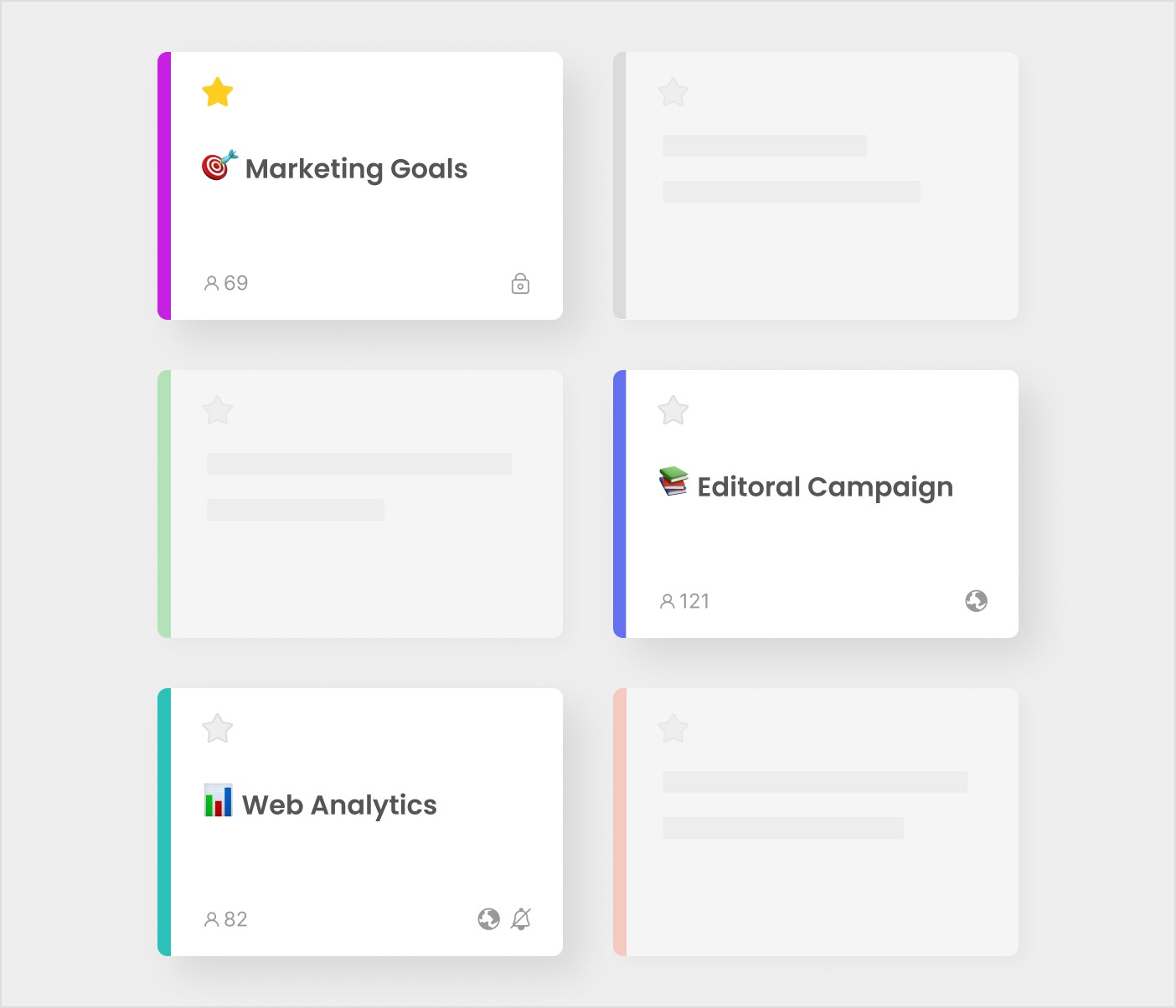
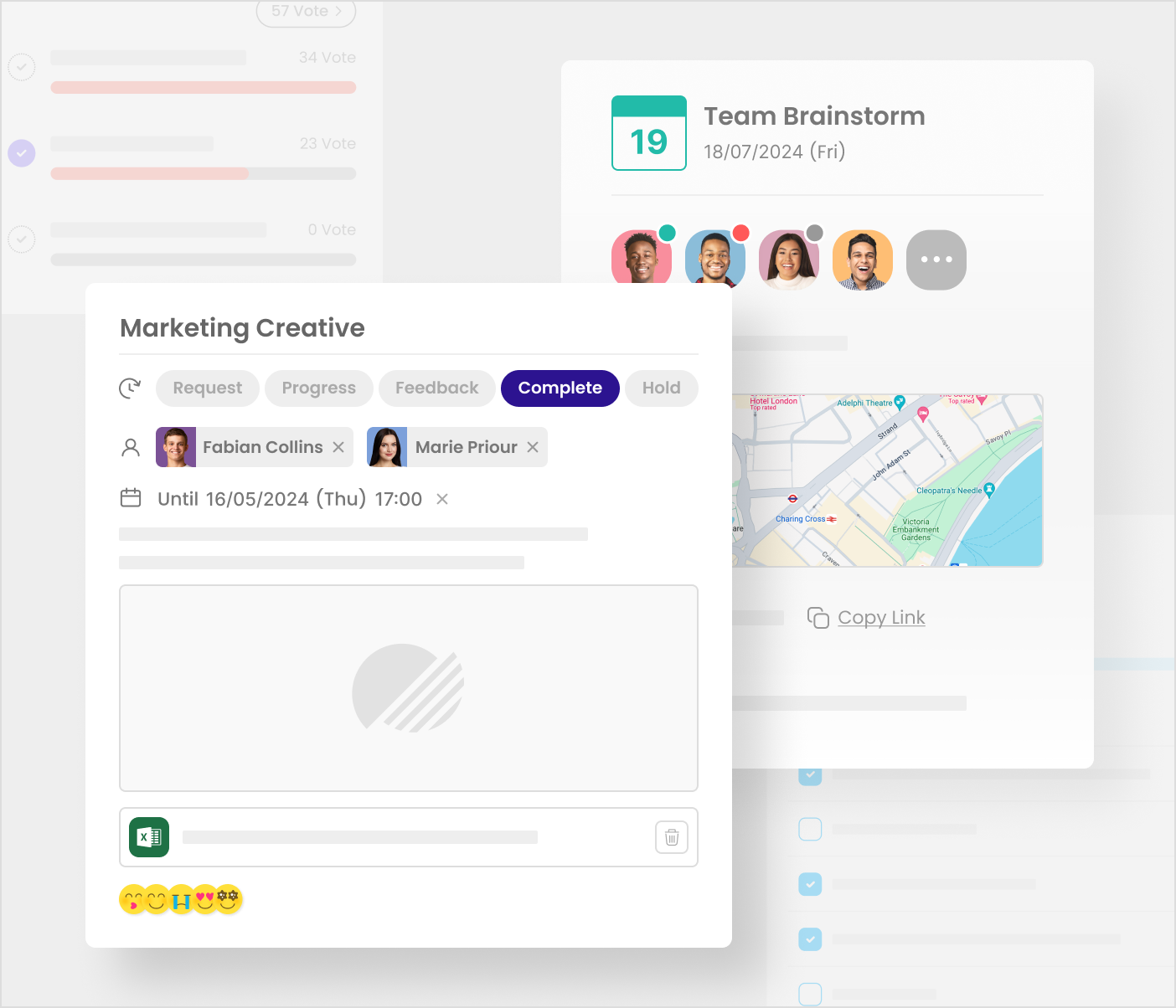
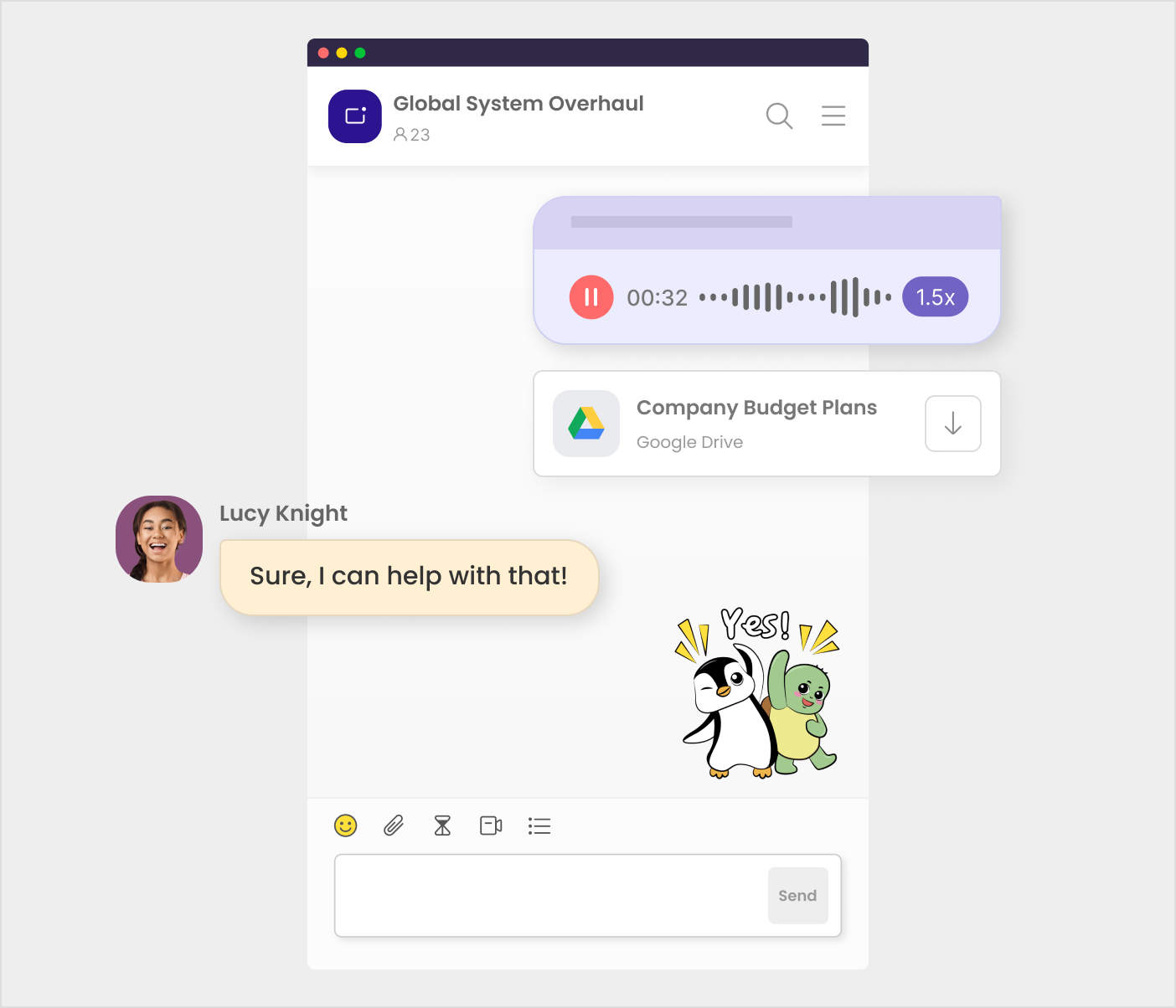
Manage work personally or professionally
at every scale